Edit Name & Address Button
Click the edit name & address button to update the individual's name and address information.
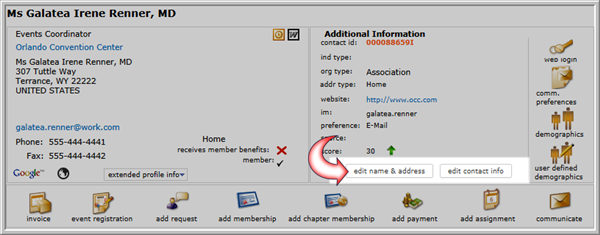
The edit name and address button on the Individual Profile
Edit Name & Address Button
In the Edit Name & Address window you can select or edit:
-
Individual Type or Source Code.
-
Change the prefix, first, middle, and last name, suffix, nickname, designation, and title of the individual.
-
Edit an Address (except for a Linked Address) and put an address on hold for a period of time. You can also indicate whether an address is seasonal.
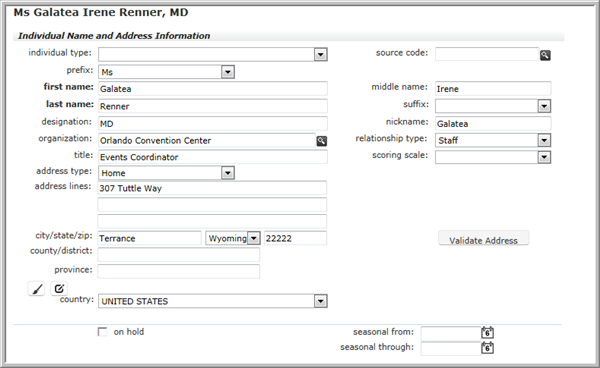
Edit Individual Name & Address form
Note: You can also edit and add addresses to the Individual Profile from the addresses child form, under the Contact Info tab. For additional information on adding and editing information in a child form, see the help topic Child Form.
